- 商品介绍
- 商品评价
- 包装清单
- 售后保障
- 常见问题
| ・ Immersive productivity |
| ・ All-encompassing view |
| ・ Unparalleled focus |
| ・ Consistent views |
| ・ Stylish redesign. Elevated comfort. |
Focus like never before on this immersive, curved monitor with a WQHD screen, improved cable management and up to 65W of power delivery.

Immersive productivity: See more and achieve more at home or in the office on this 34-inch ultrawide WQHD (3440 x 1440) curved screen. With more onscreen space, you can multitask effectively―without the need for a dual monitor setup. Plus, the three-sided, ultra-thin borders let you dive in without distraction.
All-encompassing view: The 3800R screen curvature creates an ultrawide 21:9 field of view, minimizes reflection and offers near uniform visual focus, for a more comfortable visual experience over extended viewing periods.
Unparalleled focus: Focus more on your work at home or in the office with a panoramic view, extended peripheral vision and incredible depth.
Consistent views: Expect seamless, wide viewing angles no matter where you sit, thanks to IPS technology.
Product Brochure: Download the PDF file for the Dell 34 Curved USB-C Monitor - P3421W

Designed with you in mind: Navigate the menu and adjust screen settings with the easy-to-use joystick control. We’ve also given you the option to effortlessly snap on the magnetic Dell Slim Soundbar - SB521A. It’s time to elevate your listening experience.
Beauty meets function: This sleek monitor features a small base and an improved cable management design that hides cables in the monitor riser, for a clutter free desk space at your office or home office.
Comfort is key: Tilt, swivel and adjust the height of your monitor to a maximum of 150mm because you should be comfortable however and wherever you work.
Easy on the eyes: Optimise eye comfort with a flicker-free screen and ComfortView, a feature that reduces harmful blue light emissions.

The power of USB-C: Get up to 65W of power delivery via USB-C, so you can keep your laptop battery full and enjoy uninterrupted productivity. This single-cable solution also saves up to 72% of workspace setup time3, reduces cable clutter and transmits power, data and audio―all at once.
Multitask efficiently: Connect two PCs to the monitor and display the content at the same time with Picture-by-Picture (PbP) and Picture-in-Picture (PiP) features. Use the KVM (keyboard, video and mouse) feature to edit content from two different PCs using a single keyboard and mouse.
Quick convenience: Plug in whatever you need and keep it in reach with the two, SuperSpeed USB 5Gbps (USB 3.2 Gen1) quick access ports.

Productivity at every level: Easy Arrange allows you to easily tile multiple applications across one or more screens with 38 pre-set window partitions and the ability to personalise up to five windows, giving you improved multitasking abilities.
Seamless transitions: The auto-restore feature remembers where you left off, so applications will go back to where you left them, even after you’ve unplugged.
More ways to manage: Asset management reports allow IT managers to quickly capture and track monitor information as well as configure multiple monitors at once through a single setup.
The key to convenience: Shortcut keys can save you even more time, letting you easily configure your display management settings so you can get to work faster.

Green thinking: For today and tomorrow
Environmental standards: This monitor meets the latest regulatory and environmental standards such as EnergyStar, EPEAT, China Energy Label CEL and CECP.
Eco-conscious packaging: To reduce our manufacturing impact on the environment, this monitor is shipped Styrofoam-free and the packaging is made of at least 75% recycled cardboard.
Energy conservation: Save energy when your monitor is not in use with PowerNap, a feature that dims or puts your monitor to sleep when it’s not in use.
Advancing sustainability: Dell Technologies is committed to reducing environmental impact throughout the product lifecycle.
Ports & Slots:
1. Power connector | 2. HDMI port | 3. DisplayPort | 4. USB-C port | 5. SuperSpeed USB 5 Gbps (USB 3.2 Gen1) upstream port | 6. USB 2.0 downstream port (2) | 7. SuperSpeed USB 5 Gbps (USB 3.2 Gen1) downstream port (2) | 8. Stand lock feature
Cables Included:
1. Power cable | 2. DisplayPort cable | 3. HDMI cable | 4. USB-C cable (USB 3.2 Gen1 (5 Gbps)) | 5. USB 3.2 Gen1 (5Gbps) upstream cable
所有商品包装均以货物安全为第一考虑要素。若运输中产生损坏,由商城方或第三方商家负责。
所有产品提供澳洲地区厂家规定的保修服务(部分产品有国际保修,具体情况以厂商为准)。
下单后可以修改订单吗?
由本网站发货的订单,在订单打印之前可以修改,打开“订单详情”页面,点击右上角的“修改订单”即可,若没有修改订单按钮,则表示订单无法修改。
无货商品几天可以到货?
您可以通过以下方法获取商品的到货时间:若商品页面中,显示“无货”时:商品具体的到货时间是无法确定的,您可以通过商品页面的“到货通知”功能获得商品到货提醒。您也可以联系在线客服确认到货时间。
订单如何取消?
如订单处于未发货状态,进入“我的订单"页面,找到要取消的订单,点击“取消订单”按钮。
可以开发票吗?
本网站所售商品都是正品行货,均可开具正规发票。
如何联系商家?
在商品页面右则,您可以看到卖家信息,点击“在线客服”按钮,通过在线转接咨询卖家的在线客服人员
收到的商品少了/发错了怎么办?
同个订单购买多个商品可能会分为一个以上包裹发出,可能不会同时送达,建议您耐心等待1-2天,如未收到,本网站自营商品可直接联系在线客服,第三方商家商品请可通过在线客服直接转接
退换货/维修需要多长时间?
一般情况下,自营商品在收货7天内,若出现质量问题,可以申请退货/换货。保修均为RTB Warranty. 即客户须将出故障产品退回至我们工作室,暂无法提供上门保修。符合保修条件的退换货,我们将承担来回邮费。若产品不存在售后问题或不满足售后条件,所产生检查费用,将由客户承担。若需师傅提货,完成售后/维修之后送回,我们将收取一定的取送费(City及东南区为$30,北区$40)
好评度