- 商品介绍
- 商品评价
- 包装清单
- 售后保障
- 常见问题
| ・ Powered by an AMD Ryzen 5 5625U 6-Core 2.3GHz processor |
| ・ Featuring Integrated AMD Radeon Graphics |
| ・ 14.0" FHD (1920x1080) 90Hz Pantone validated OLED display |
| ・ 8GB onboard LPDDR4X Memory and 512GB of fast M.2 PCIe NVMe storage |
| ・ Speedy Wi-Fi 6E along with Bluetooth 5.2 connectivity |
Measuring just 16.9 mm slim and 1.39 kg light, Zenbook 14 OLED is built for effortless portability. Its breathtaking new design is timelessly elegant yet modern, and the expansive 16:10 2.8K OLED HDR NanoEdge delivers pixel-perfect visuals. The up to 600-nit display is PANTONE Validated for colour accuracy and has a cinema-grade 100% DCI-P3 gamut for vivid colours. Zenbook 14 OLED gives you superb performance, powered by an AMD Ryzen? 5000 Series Processor, AMD Radeon? graphics, 8 GB RAM and 512GB PCIe 3.0 SSD for superb performance.


Designed for a sublime on-the-go experience, Zenbook 14 OLED packs a premium specification and a full set of I/O ports into a compact, slim and lightweight all-aluminium chassis that’s ready to go with you anywhere. Say hello to your new favourite travelling companion.

There’s no need to panic if power outlets are in short supply: Zenbook 14 OLED’s long-lasting 75 Wh battery can keep you productive.

Zenbook 14 OLED features the power of an AMD Ryzen? 5 5625U Processor with 8 GB RAM and AMD Radeon? graphics for effortless on-the-go performance. Ultrafast PCIe 3.0 x4 SSDs take care of your storage needs with the latest WiFi 6E (802.11ax) for gigabit-class wireless connections.

ASUS Intelligent Performance Technology (AIPT) is an ultra-efficient thermal design and power-saving solution. It uses ASUS exclusive algorithms combined with between five and nine smart sensors, an aerodynamic IceBlades fan design and a 65-watt power supply to intelligently increase CPU performance with improved stability while allowing all-day battery life and a quieter and cooler laptop. With ASUS Intelligent Performance Technology, your laptop can run in high-performance status as long as you need.

ASUS offers a comprehensive range of wireless connectivity solutions. WiFi 6E is the latest and fastest WiFi standard, and Zenbook 14 OLED enhances its performance even further with ASUS WiFi Master Premium technology. This includes ASUS WiFi Stabiliser, which gives your WiFi connections rock-solid stability, and WiFi Stabiliser to filter out wireless interference, so you’ll always enjoy the fastest possible speeds. Additionally, WiFi SmartConnect automatically selects the best WiFi source, so Zenbook 14 OLED connects seamlessly to the best WiFi signal and known mobile hotspots.

Enjoy immersive, incredibly detailed visuals with ultra-vivid colours on Zenbook 14 OLED’s amazing 16:10 2.8K OLED NanoEdge display. The slim-bezel NanoEdge design has a 90% screen-to-body ratio, making Zenbook 14 OLED both svelte and compact. The display is PANTONE? Validated for accurate colours, and the deepest possible blacks are assured by the DisplayHDR? True Black 500 certification. During long screen sessions, the SGS and TüV Rheinland-certified low blue-light levels will take good care of your eyes.

Zenbook 14 OLED’s display has a best-in-class color gamut. It reproduces colours with superb real-life accuracy for professional-grade visuals, making it perfect for professional and creative work, or anyone who simply wants to enjoy the very best colour fidelity. Due to the nature of the special organic light-emitting compounds it uses, an OLED display reduces harmful blue light by up to 70%7 compared to LCDs, making it extra gentle on your eyes to reduce the risk of retinal damage.

For unrivalled audio quality, Zenbook 14 OLED has a Dolby Atmos stereo sound system that’s certified by the audio experts at Harman Kardon. It delivers powerful, immersive crystal-clear sound with the multi-dimensional soundscape of Dolby Atmos. It immerses you in your favourite entertainment with sound that moves all around you with breathtaking realism in music, movies and TV.

The volume-enhancing, distortion-suppressing dual-channel smart amplifier is equipped with a powerful DSP chip that can drive the twin speakers at the maximum volume possible while preventing long-term damage to the sensitive speaker voice coils. Creating or listening to audio in your videos, movies, music, or games has never sounded better!

ASUS' smart amplifier system uses a high-power amplifier that can increase speaker volume by up to 350%.

The smart amplifier helps to deliver clearer audio by boosting volume across the entire audio spectrum, not just at certain frequencies. This ensures crystal-clear highs and powerful bass for a superlative audio experience.

The smart amplifier’s output is intelligently matched to the speaker’s physical capabilities, fine-tuning the system across the entire spectrum to ensure distortion-free audio at any volume level. The result is a high-quality audio experience and reliable long-term operation.

The latest ASUS ErgoSense keyboard and touchpad are engineered to enable an unrivalled input experience that’s in harmony with how you move, feel and touch. Your comfort is ASUS' highest priority. The ErgoSense keyboard has an incredibly satisfying feel, with the optimum bounce and travel calculated with fine-tuned precision. Scrolling on the ErgoSense touchpad is just like touching silk. Its surface has a special low-friction coating that’s also fingerprint resistant, keeping your work area as clean as new.

Pressing F9 toggles the mic on or off, and the F10 key controls the webcam shield.

The fingerprint sensor integrated into the power button allows easy and secure one-touch login.

For easy number-crunching, the touchpad includes the ASUS NumberPad 2.0 numeric keypad.

ASUS 3D Noise Reduction (3DNR) Technology and Intelligent Collaboration software take your video-calling experience to the next level. 3DNR significantly upgrades the webcam image clarity with a unique algorithm that sharpens images and performs real-time de-noising to make sure everything looks crisp and clear during video calls.

With the rise of remote work and video conferences, ASUS has implemented their AI noise-canceling audio technology to ensure the best experience. This employs machine learning in order to isolate unwanted noise from human speech. The ClearVoice Mic feature in the MyASUS app can filter out ambient noise, and normalise all individual voices in Multi-presenter mode from different positions for optimum group conference-call quality. The ClearVoice Speaker feature filters out all ambient noise apart from human speech ― so you’ll hear what everyone else is saying.

Zenbook 14 OLED is packed with all the I/O ports you need for easy connectivity to your devices and peripherals. The latest ultrafast USB 3.2 Gen 2 Type-C? ports support fast charging, 4K UHD external displays and up to 10 Gbps10 data transfers, and there’s also an HDMI? port and a USB 3.2 Gen 2 Type-A port alongside a microSD card reader. Communications and audio I/O are taken care of by the convenient audio combo jack.

USB-C? Easy Charge support means that your Zenbook 14 OLED can be used with a wide range of standard 5-20V USB-C? chargers. You can enjoy ultrafast charging with any PD (Power Delivery) certified charger, including the 65-watt fast-charge adapter supplied with Zenbook 14 OLED, or juice up your device on the go with airline chargers, portable chargers or power banks!

MyASUS provides easy access to ASUS apps that are designed to help you maintain your system, update your software, optimise your PC’s performance, and contact ASUS for after-sales service and support.

GlideX is a cross-device screen-sharing solution that uses wired or wireless connections to give you a bigger and better space for work and play. With Screen Mirror you can project your device’s screen to a PC for easier keyboard input on a bigger space; with Screen Extend you can create more space turning your tablet into a secondary display on the go. GlideX optimises your workflow in the blink of an eye!
1Weight might vary according to specifications.
2The visual appearance of OLED displays may change over the product’s lifetime. This is expected behaviour that can include image persistence or burn-in, where the display shows a faint remnant of an image even after a new image appears on the screen. This tends to occur only in extreme use cases, such as when a static, high-contrast image is continuously displayed for prolonged periods of time. ASUS laptops with an OLED display minimise this risk by setting Windows’s Dark mode as default, as well as shortening the idle time before the screen is turned off ― both on mains (AC) and battery (DC) power. This dual approach minimises the potential for burn-in to maximise the lifespan of your OLED display lifespan, and also reduces unnecessary power draw for optimal battery life. ASUS also recommends adjusting the brightness of your OLED display to complement the ambient lighting in your environment, rather than keeping the screen at maximum brightness at all times. You should also ensure that you have an animated, dark-background screensaver enabled in the Windows Settings tool.
3The stated 2.8 mm width of the side bezel is the distance between the edge of the non-active screen display area and the inside edge of the case. If the case width is included, the side bezel width is 5.3 mm. Measured based on standard (anti-glare) display configuration. The top bezel width is 6.3 mm, and the bottom bezel width is 10.91 mm.
4Touchscreen is only available on models with a glass-covered display.
6To enable Performance Mode, please keep the laptop plugged in for the best performance, set the Windows power option as ASUS Recommended Mode, and select Performance Mode in the MyASUS software.
7Compared to average LCD laptop panels. The average LCD display has a 10 ms response time.
8Compared to average LCD displays in the market, measuring energy emission of blue light in between 415-455 nm wavelength.
9Please note that all versions of NumberPad only work with the Microsoft Windows operating system.
10Unless otherwise stated all performance claims are based on theoretical performance. Actual figures may vary in real-world situations.
11The charging speed of a Power Delivery charger will match the connected adapter’s power output, up to a maximum of 100 watts. USB-C? Easy Charge provides 4.5-watt charging when connected to a non-Power Delivery charger, including most portable and USB Type-A to USB-C? chargers. Some portable chargers may not support such features, depending on the configuration.
所有商品包装均以货物安全为第一考虑要素。若运输中产生损坏,由商城方或第三方商家负责。
所有产品提供澳洲地区厂家规定的保修服务(部分产品有国际保修,具体情况以厂商为准)。
下单后可以修改订单吗?
由本网站发货的订单,在订单打印之前可以修改,打开“订单详情”页面,点击右上角的“修改订单”即可,若没有修改订单按钮,则表示订单无法修改。
无货商品几天可以到货?
您可以通过以下方法获取商品的到货时间:若商品页面中,显示“无货”时:商品具体的到货时间是无法确定的,您可以通过商品页面的“到货通知”功能获得商品到货提醒。您也可以联系在线客服确认到货时间。
订单如何取消?
如订单处于未发货状态,进入“我的订单"页面,找到要取消的订单,点击“取消订单”按钮。
可以开发票吗?
本网站所售商品都是正品行货,均可开具正规发票。
如何联系商家?
在商品页面右则,您可以看到卖家信息,点击“在线客服”按钮,通过在线转接咨询卖家的在线客服人员
收到的商品少了/发错了怎么办?
同个订单购买多个商品可能会分为一个以上包裹发出,可能不会同时送达,建议您耐心等待1-2天,如未收到,本网站自营商品可直接联系在线客服,第三方商家商品请可通过在线客服直接转接
退换货/维修需要多长时间?
一般情况下,自营商品在收货7天内,若出现质量问题,可以申请退货/换货。保修均为RTB Warranty. 即客户须将出故障产品退回至我们工作室,暂无法提供上门保修。符合保修条件的退换货,我们将承担来回邮费。若产品不存在售后问题或不满足售后条件,所产生检查费用,将由客户承担。若需师傅提货,完成售后/维修之后送回,我们将收取一定的取送费(City及东南区为$30,北区$40)
好评度