- 商品介绍
- 商品评价
- 包装清单
- 售后保障
- 常见问题
 Simplecom SE203 2.5 inch SATA Enclosure with Tool Free design, allow to make your internal 2.5 inch Notebook SATA Hard Disk Drive or Solid State Drive to a portable external USB drive easily and quickly, the unique HDD slot design let you to mount or unmount 2.5' Drive without tools & screws in 3 seconds. Allow Multi Drives sharing the Enclosure and accessed from your computer by take one Drive out and put another one in.
Super Compact and Slim design, easy to slip into your bag or pocket for Carrying & Travelling. If you are looking for something to make your Internal Drive to External, Simplecom will be the Solution for you.
Feature
Unique HDD Slot design, mount 2.5' Drive in 3 second without Tools and Screws
Super Speed USB3.0 offer Transfer Rates Up To 5Gbps , 10x Faster than USB2.0
LED light indicates USB2.0(white) or USB3.0(blue) mode and activity status
Hot Swap , Plug and Play, no reboot and additional driver needed
Automatic sleep and spin down mode, power saving and sustainable, sleep mode entered after 10 minutes of data access inactivity
Support UASP (USB Attached SCSI) for Windows 8 and above, Mac OS 10.8 and above
Compatible with 7mm or 9.5mm thickness 2.5 inch SATA HDD or SSD
Dimension: 125mm x 78mm x 13mm
System requirements
Available USB 3.0/2.0 port on the computer
Windows XP and Above (32-bit & 64-bit)
MAC: OS 9.1 or above
Package Contents
1x SE203 Enclosure
1x USB3.0 Cable
1x Foam Pad
1x User Manual
Note
HDD/SSD on the image is for illustration only, not Included in the Package
For better fix of hard disk and stabilization of data transmission, please lock the enclosure via the switch lock button after inserting the hard disk
Simplecom SE203 2.5 inch SATA Enclosure with Tool Free design, allow to make your internal 2.5 inch Notebook SATA Hard Disk Drive or Solid State Drive to a portable external USB drive easily and quickly, the unique HDD slot design let you to mount or unmount 2.5' Drive without tools & screws in 3 seconds. Allow Multi Drives sharing the Enclosure and accessed from your computer by take one Drive out and put another one in.
Super Compact and Slim design, easy to slip into your bag or pocket for Carrying & Travelling. If you are looking for something to make your Internal Drive to External, Simplecom will be the Solution for you.
Feature
Unique HDD Slot design, mount 2.5' Drive in 3 second without Tools and Screws
Super Speed USB3.0 offer Transfer Rates Up To 5Gbps , 10x Faster than USB2.0
LED light indicates USB2.0(white) or USB3.0(blue) mode and activity status
Hot Swap , Plug and Play, no reboot and additional driver needed
Automatic sleep and spin down mode, power saving and sustainable, sleep mode entered after 10 minutes of data access inactivity
Support UASP (USB Attached SCSI) for Windows 8 and above, Mac OS 10.8 and above
Compatible with 7mm or 9.5mm thickness 2.5 inch SATA HDD or SSD
Dimension: 125mm x 78mm x 13mm
System requirements
Available USB 3.0/2.0 port on the computer
Windows XP and Above (32-bit & 64-bit)
MAC: OS 9.1 or above
Package Contents
1x SE203 Enclosure
1x USB3.0 Cable
1x Foam Pad
1x User Manual
Note
HDD/SSD on the image is for illustration only, not Included in the Package
For better fix of hard disk and stabilization of data transmission, please lock the enclosure via the switch lock button after inserting the hard disk 所有商品包装均以货物安全为第一考虑要素。若运输中产生损坏,由商城方或第三方商家负责。
所有产品提供澳洲地区厂家规定的保修服务(部分产品有国际保修,具体情况以厂商为准)。
下单后可以修改订单吗?
由本网站发货的订单,在订单打印之前可以修改,打开“订单详情”页面,点击右上角的“修改订单”即可,若没有修改订单按钮,则表示订单无法修改。
无货商品几天可以到货?
您可以通过以下方法获取商品的到货时间:若商品页面中,显示“无货”时:商品具体的到货时间是无法确定的,您可以通过商品页面的“到货通知”功能获得商品到货提醒。您也可以联系在线客服确认到货时间。
订单如何取消?
如订单处于未发货状态,进入“我的订单"页面,找到要取消的订单,点击“取消订单”按钮。
可以开发票吗?
本网站所售商品都是正品行货,均可开具正规发票。
如何联系商家?
在商品页面右则,您可以看到卖家信息,点击“在线客服”按钮,通过在线转接咨询卖家的在线客服人员
收到的商品少了/发错了怎么办?
同个订单购买多个商品可能会分为一个以上包裹发出,可能不会同时送达,建议您耐心等待1-2天,如未收到,本网站自营商品可直接联系在线客服,第三方商家商品请可通过在线客服直接转接
退换货/维修需要多长时间?
一般情况下,自营商品在收货7天内,若出现质量问题,可以申请退货/换货。保修均为RTB Warranty. 即客户须将出故障产品退回至我们工作室,暂无法提供上门保修。符合保修条件的退换货,我们将承担来回邮费。若产品不存在售后问题或不满足售后条件,所产生检查费用,将由客户承担。若需师傅提货,完成售后/维修之后送回,我们将收取一定的取送费(City及东南区为$30,北区$40)
好评度