- 商品介绍
- 商品评价
- 包装清单
- 售后保障
- 常见问题
| ・ Dual M.2 SSD bay, one NVMe M.2 slot and one SATA M.2 slot |
| ・ One SD Card slot, support SDHC, SDXC, SDUC cards and SD Express |
| ・ Compliant with SD 7.1 specification, backwards compatible with previous SD versions |
| ・ USB 3.2 Gen2 interface support up to 10Gbps data transfer rate |
| ・ Access data from NVMe M.2, SATA M.2 and SD slot simultaneously |
SD530 is an all-in-one USB 3.2 Gen2 docking station that supports both NVMe and SATA based M.2 SSD, it also has latest SD 7.1 card reader with SD Express support.
USB 3.2 Gen2 interface support up to 10Gbps data transfer rate and can be easily attached to computer USB port.
SD530 is designed for fast access to NVMe M.2, SATA M.2 SSD and SD Card. With multi-LUN (logical unit number) support, it will show three separate drive letters for NVMe M.2, SATA M.2 and SD 7.1 slot, so you can access data from NVMe M.2, SATA M.2 and SD slot simultaneously, you can also copy files from one drive to another easily. SD Express slot is compliant with SD 7.1 specification, and it’s also backwards compatible with previous SD versions.
Save and tidy your desktop space, SD530 is the ideal all-in-one solution for data backup and migration from any type of M.2 SSD and SD card. It provides a simple and fast solution for data transfer from M.2 SSD or SD card.
Model: SD530
Interface: USB-C (USB 3.2 Gen 2)
Transfer Rate: up to 10Gbps
SSD Support: SATA M.2, NVMe M.2
SSD Size Support: 2242 / 2260 / 2280 / 22110
SD Card Support: SD 7.1 SD Express, SD 3.01 UHS-I, SD, SDHC, SDXC, SDUC
Multi-LUN Support: Yes
Net Weight: 150g
Dimensions: 79 x 77 x 19mm
Operating System Support: Windows 7 and above, Mac OS 10.8 and above
Package Contents
1x SD530 Docking Station
1x USB-C to USB-C Cable 80cm
2x USB-C to USB-A Cable 80cm
1x Power Adapter (5V3A)
1x User Manual
Important Note
Please plug the NVMe M.2 or SATA M.2 to corresponding slot, it won’t be recognised if you plug to the wrong slot.
Please do not plug or unplug SSD or SD card when another slot is accessing by PC, it will interrupt data transfer and may corrupt the data.
Do not touch the SSD during operation. Be careful of hot surface of M.2 SSD, M.2 drives temperature can reach up to 70°c during operation.
The docking station will automatically go to sleep after 10 minutes of inactivity.
Offline clone is not supported, however it supports multi-LUN and you can use software clone (clone software is not included).
For 10Gbps data transfer rate, the USB 3.2 Gen2 or Thunderbolt 3 interface is required, USB 3.2 Gen2 is formerly known as USB 3.1 Gen2.
For new M.2 SSD drive, it has to be initialised and partitioned before use.
*M.2 SSD and SD card shown is for illustration purposes only and not included in the box.
所有商品包装均以货物安全为第一考虑要素。若运输中产生损坏,由商城方或第三方商家负责。
所有产品提供澳洲地区厂家规定的保修服务(部分产品有国际保修,具体情况以厂商为准)。
下单后可以修改订单吗?
由本网站发货的订单,在订单打印之前可以修改,打开“订单详情”页面,点击右上角的“修改订单”即可,若没有修改订单按钮,则表示订单无法修改。
无货商品几天可以到货?
您可以通过以下方法获取商品的到货时间:若商品页面中,显示“无货”时:商品具体的到货时间是无法确定的,您可以通过商品页面的“到货通知”功能获得商品到货提醒。您也可以联系在线客服确认到货时间。
订单如何取消?
如订单处于未发货状态,进入“我的订单"页面,找到要取消的订单,点击“取消订单”按钮。
可以开发票吗?
本网站所售商品都是正品行货,均可开具正规发票。
如何联系商家?
在商品页面右则,您可以看到卖家信息,点击“在线客服”按钮,通过在线转接咨询卖家的在线客服人员
收到的商品少了/发错了怎么办?
同个订单购买多个商品可能会分为一个以上包裹发出,可能不会同时送达,建议您耐心等待1-2天,如未收到,本网站自营商品可直接联系在线客服,第三方商家商品请可通过在线客服直接转接
退换货/维修需要多长时间?
一般情况下,自营商品在收货7天内,若出现质量问题,可以申请退货/换货。保修均为RTB Warranty. 即客户须将出故障产品退回至我们工作室,暂无法提供上门保修。符合保修条件的退换货,我们将承担来回邮费。若产品不存在售后问题或不满足售后条件,所产生检查费用,将由客户承担。若需师傅提货,完成售后/维修之后送回,我们将收取一定的取送费(City及东南区为$30,北区$40)
好评度