- 商品介绍
- 商品评价
- 包装清单
- 售后保障
- 常见问题
The ASUS ROG Strix B560-G Gaming Wi-Fi Motherboard supports Intel LGA 1200 processors, features up to 4 x DDR4 memory slots, PCI-E 4.0, PCI-E 3.0 expansion slots, 2 x M.2 slots, 6 x SATA ports (6GB/s), 9 x rear USB ports (1 x USB 3.2 Gen 2x2 Type-C, 1 x USB 3.2 Gen 2, 7 x USB 2.0) 4 x front panel header USB ports (1 x USB 3.2 Gen 2 Type-C, 1 x USB 3.2 Gen 1 that supports an additional 2 x USB 3.2 Gen 1, 2 x USB 2.0 that supports an additional 4 x USB 2.0), ROG SupremeFX 7.1 HD audio S1220A codec, Intel I225-V 2.5Gb Ethernet, Intel Wi-Fi 6, Bluetooth 5.0, and a micro-ATX motherboard form factor.
ROG Strix B560-G Gaming WiFi delivers everything you need to create a well-balanced micro ATX-based gaming PC utilizing 11th Generation Intel® Core™ processors. It’s ready to take on heavyweight graphics cards, and neatly crams in options for the latest storage and networking standards. AI enhancements that have trickled down from higher-end counterparts add a further performance boost. As a finishing touch, futuristic aesthetics accented by customizable RGB lighting allow you to make the build uniquely yours.
Robust power delivery and comprehensive cooling features ensure exceptional performance, while AI-powered enhancements optimize network settings and improve in-game communication — all to help you maximize the full potential of your rig.
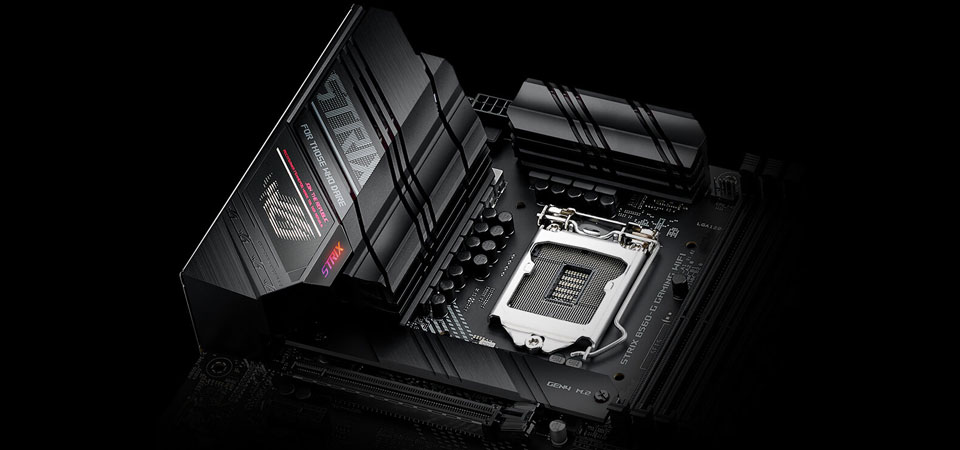
8+2 power stages combine high-side and low-side MOSFETS and drivers into a single package, delivering the power and efficiency that the latest Intel processors demand.
Superior chokes and durable capacitors are engineered to resist extreme temperatures, enabling performance that exceeds industry standards.
The ASUS ProCool socket is built to exacting specifications to ensure flush contact with the PSU power lines, enabling lower impedance and better heat dissipation.
The built-in Digi+ voltage-regulator module (VRM) is one of the finest in the industry, ensuring ultra-smooth and clean power delivery to the CPU.
The PCB design quickly dissipates heat around the VRM to improve overall system stability and provide the CPU with more overclocking headroom.
ROG Strix B560 motherboards feature comprehensive cooling options that are configurable via Fan Xpert 4 or the UEFI BIOS.
CPU Fan Header
A dedicated pair of PWM/DC fan headers for CPU coolers
AIO Pump Fan Header
A dedicated PWM/DC header for self-contained water-cooling setups
M.2 Heatsink
Keeps the M.2 SSD at the optimum operating temperature for consistent performance and reliability
Chassis - 4-pin PWM/DC Fan Header
Each header supports auto-detection of PWM or DC fans
This utility leverages a massive deep-learning database to reduce background noise from the microphone and incoming audio, while preserving vocals at the same time. Distracting keyboard clatter, mouse clicks and other ambient noises are intelligently neutralized so you can hear and be heard with crystal clarity while gaming or in calls.
500M - Deep-Learning Database
Audio - Input/output
High - Fidelity
Minimal - Performance Impact
The proprietary ROG GameFirst VI utility is designed to help all users — beginners, experts, and everyone in between — optimize network settings to ensure smooth online gameplay. New to this generation, GameFirst VI features AI-enhanced identification and boost technology to ensure faster and smarter network optimization.
Identification
GameFirst VI analyzes usage patterns and the digital signatures of your applications and compares them to a database of over 200,000 apps.
Boost
GameFirst VI intelligently switches application priority and adjusts bandwidth, depending on the situation. When gaming, it accelerates and prioritizes game packets to give you supersmooth online gameplay ― even when you're streaming high-quality video or transferring large files.
Visualization
An intuitive graph provides an overview of real-time network status. Simply click on the tab to view the current bandwidth usage of each application, geolocation status of each network connection, or an analysis of the WiFi channels.
Adaptive Intelligence
GameFirst VI notes what you're currently doing and adjusts bandwidth accordingly to ensure smooth online experiences, even when multitasking.
Gaming First Mode
Gaming First mode leverages a massive application database and an analysis of your frequently used apps to prioritize gaming network traffic. This reduces jitter and decreases ping to give you lag-free online gaming.
Network Insight
WIFI Quick Assist analyzes network information and generates a graph to give you a clear picture of current network status. In addition, when paired with an ROG router, you can scan your WiFi network to find the best channel and use Game Boost to prioritize gaming devices and packets.
The latest connectivity features and audio enhancements propel ROG Strix B560-G gaming performance to the next level.
ROG Strix B560-G Gaming WiFi supports up to 128 GB DDR4 memory across four slots. OptiMem II technology improves trace layout to significantly reduce vias and crosstalk, enhancing memory stability and compatibility while giving memory kits higher frequency margins.
ROG Strix B560-G Gaming WiFi features two onboard M.2 slots, one of which supports the latest PCIe 4.0 standard to provide maximum storage flexibility and the fastest data speeds available with the latest Intel processors.

Onboard WiFi 6 (802.11ax) supports ultrafast wireless-networking speeds, improved capacity and better performance in dense wireless environments, providing exceptional online gaming experiences. Pair your motherboard with ASUS WiFi 6 routers to fully experience the networking potential of WiFi 6.
Onboard 2.5 Gb Ethernet gives your wired connection a boost, with up to a 2.5X improvement over standard Ethernet connections for faster file transfers, smoother lag-free gaming and high-res video streaming.
Leveraging premium components together with advanced circuit layout optimizations and shielding techniques, ROG SupremeFX technology ensures pristine audio for all inputs and outputs. Front panel audio output quality is further preserved by a Savitech amplifier that's capable of driving a diverse range of gaming headsets and high-fidelity headphones.
Audio Cover
Effective shielding against electromagnetic interference preserves the integrity of audio signals to ensure the best sound quality.
Audio-Line Shielding
Specially designed shielding blocks electromagnetic interference from the motherboard or add-ons.
Savitech SV3H712 Amplifier
The integrated Savitech amplifier greatly improves THD+N performance from 72 to 83 dB, resulting in cleaner, more pristine sound.
Premium Nichicon™ Audio Capacitors
High-quality Japanese-made components produce a warmer, more natural sound with exceptional clarity and fidelity.
Dedicated onboard hardware and power filtering allow the Audio Type-Cport to pipe crystal clear sonics to 3.5mm analogue headphones or the ROG Delta headset.
S210 Integrated Chip
The S210 control chip automatically switches the port to USB 2.0 protocol or stereo audio output for your preferred Type-C to 3.5mm converter cable.
Power Noise-Filter Circuit
Specially-designed circuity helps reduce power-input noise to ensure consistently quiet performance from any audio source.
Rog Audio USB Type-C Cable
The bundled extension cable can be used to conveniently tether a USB DAC or the ROG Delta headset to the Audio Type-C port. Alternatively, the cable can be plugged into the rear USB 3.2 Type-C port to quickly connect a high-speed drive or device.
Pair ROG Strix B560-G Gaming WiFi with other products from the diverse ROG ecosystem to create a fully customized gaming setup that reflects your personal style.
With its cyberpunk-inspired aesthetic, ROG Strix B560-G Gaming WiFi boldly embodies the ROG spirit. The motherboard proudly displays the next-generation glitch-effect ROG logo and a Strix nameplate etched in a series of straight lines and dots. And to complement the motherboard’s classic black finish, a series of discrete customizable light effects allow you to put a personal touch to your build.
ROG Strix motherboards deliver sterling performance and superior aesthetics to outshine the competition. They also feature built-in ASUS Aura technology that enables full RGB lighting control and a variety of presets for embedded RGB LEDs, as well as lighting strips connected to onboard RGB headers. In addition, all lighting can be easily synced with an ever-growing portfolio of Aura-capable ASUS hardware.
Static
Breathing
Strobing
Rainbow
Color cycle
Starry night
Music
Smart
ROG Strix B560-G Gaming WiFi's Addressable Gen 2 RGB headers are now capable of detecting the number of LEDs on second-gen addressable RGB devices, allowing the software to automatically tailor lighting effects to specific devices. The new headers also offer backward-compatibility with existing Aura RGB gear.
The innovative Q-Latch makes it easy to install or remove an M.2 SSD without the need for specific tools. The design employs a simple locking mechanism to secure the drive and neatly eliminate traditional screws.
BIOS FlashBack™ is the simplest and safest way to update BIOS. Simply drop the (UEFI) BIOS file onto a FAT32 formatted USB stick, and plug it into the USB BIOS FlashBack port and press the button. Updates can even be performed without having memory or a CPU installed.
Four onboard LEDs indicate power status, and any problem with the CPU, memory, graphics card or boot device for quick diagnosis.
The patented ROG I/O shield is finished in sleek matte black and comes pre-mounted, which further simplifies the process of installing the motherboard.
ROG Strix motherboards undergo an extensive certification program to ensure compatibility with the widest range of components and devices. Our Qualified Vendor list (QVL) provides a reference for identifying guaranteed-compatible components and memory.
Level up your game with ROG Strix. Enjoy complementary aesthetics, control and compatibility across AIO coolers, cases, peripherals, and much more. ROG offers more choices than any other brand.
ROG-exclusive software utilities deliver intuitive audio tuning and gaming enhancements so you can configure your gaming build the way you want. To further aid system setup and performance tuning, the highly acclaimed AIDA64 utility has also been added to the mix.
The renowned ROG UEFI (BIOS) provides everything you need to configure, tweak, and tune your rig. It offers intelligently simplified options for newcomers to PC DIY, as well as more comprehensive features for seasoned veterans.
Advanced Mode
When you're ready for a deeper dive into the configuration of your system, delve into the UEFI's Advanced mode and take complete control. Each section is intuitively organized, and a built-in search feature makes it easy to find the options you need. Advanced functions are coded with the intelligence to adapt to your settings, and when you're ready to take charge, parameters have the granularity to dial in performance just the way you want.
EZ Mode
Designed to simplify setup, EZ mode presents vital settings and stats on a single page. With guided wizards, drag-and-drop functionality, and one-click application of important settings, your rig will be up and running in no time.
ROG Sonic Studio supports HRTF-based (head-related transfer function*) virtual surround for VR headsets, casting an immersive aural landscape that draws you deeper into the action. The intuitive Sonic Studio interface also offers a range of EQ options and one-click presets, allowing you to tailor acoustics to suit personal preferences or the characteristics of your headset.
The new Sonic Studio Link allows you to apply effects on all playback devices. Simply press the Sonic Studio Link button to enjoy the effect on any connected device.
Apply customized audio settings to various applications, so that each is perfectly tuned to the way you want to listen.
ROG Strix B560 motherboards are pre-loaded with the DTS® Sound Unbound™ app that envelops you in audio as never before, conjuring whole new levels of immersion for extraordinary gaming and entertainment experiences. By leveraging Windows Sonic spatial technology, DTS Sound Unbound delivers audio in a virtual 3D space — putting you right in the middle of the soundscape, where you can sense the location and direction of every gunshot, footstep or other sound in your virtual environment.
Stereo Sound
Discrete left and right audio channels enable headphone or two-speaker setup.
Surround Sound
Audio is split and served over multiple speaker channels – e.g., 5.1 or 7.1 – to create an enveloping experience on a single, logical plane.
Spatial Sound
A virtual audio-sphere effect creates astonishing 360° immersion – with you at the center, where sounds seem to arrive from all directions.
ROG Strix B560 motherboards include a 60-day AIDA64 Extreme subscription. This industry-leading system information tool provides detailed information about installed hardware and software, and it also provides benchmarks for measuring performance of the entire system or individual components. AIDA64 Extreme includes a monitoring and diagnostics feature to detect and prevent hardware issues. All vital system sensors can be tracked in real time, allowing voltage readings, fan speeds, and temperature information to be displayed on the desktop or sent to dedicated displays or to the LCD panels of ROG AIO liquid coolers.
ROG X AIDA64 Extreme
Hardware Monitor Display
Armoury Crate is a software utility designed to give you centralized control of supported gaming products, making it easy to tune the look and feel of your system. From a single intuitive interface, Armoury Crate lets you easily customize RGB lighting and effects for compatible devices and synchronize them with Aura Sync to create a unified lighting scheme across your system. You can also use Armoury Crate to download drivers, software and the user manual. In addition, Armoury Crate features a dedicated product registration page as well as a news feed to help you stay in touch with the gaming community.
RAMCache III software turns milliseconds into microseconds to boost game-load times. Fully compatible with the latest NVM Express® storage options, its uniquely intelligent technology effectively caches an entire storage device so that favorite games and apps launch at breakneck speeds.
A Smart mode automatically caches all storage devices to maximize system resources.
The intuitive interface displays real-time drive information, such as current read/write speeds.
A memory check provides a quick overview of the health status of assigned memory.
所有商品包装均以货物安全为第一考虑要素。若运输中产生损坏,由商城方或第三方商家负责。
所有产品提供澳洲地区厂家规定的保修服务(部分产品有国际保修,具体情况以厂商为准)。
下单后可以修改订单吗?
由本网站发货的订单,在订单打印之前可以修改,打开“订单详情”页面,点击右上角的“修改订单”即可,若没有修改订单按钮,则表示订单无法修改。
无货商品几天可以到货?
您可以通过以下方法获取商品的到货时间:若商品页面中,显示“无货”时:商品具体的到货时间是无法确定的,您可以通过商品页面的“到货通知”功能获得商品到货提醒。您也可以联系在线客服确认到货时间。
订单如何取消?
如订单处于未发货状态,进入“我的订单"页面,找到要取消的订单,点击“取消订单”按钮。
可以开发票吗?
本网站所售商品都是正品行货,均可开具正规发票。
如何联系商家?
在商品页面右则,您可以看到卖家信息,点击“在线客服”按钮,通过在线转接咨询卖家的在线客服人员
收到的商品少了/发错了怎么办?
同个订单购买多个商品可能会分为一个以上包裹发出,可能不会同时送达,建议您耐心等待1-2天,如未收到,本网站自营商品可直接联系在线客服,第三方商家商品请可通过在线客服直接转接
退换货/维修需要多长时间?
一般情况下,自营商品在收货7天内,若出现质量问题,可以申请退货/换货。保修均为RTB Warranty. 即客户须将出故障产品退回至我们工作室,暂无法提供上门保修。符合保修条件的退换货,我们将承担来回邮费。若产品不存在售后问题或不满足售后条件,所产生检查费用,将由客户承担。若需师傅提货,完成售后/维修之后送回,我们将收取一定的取送费(City及东南区为$30,北区$40)
好评度